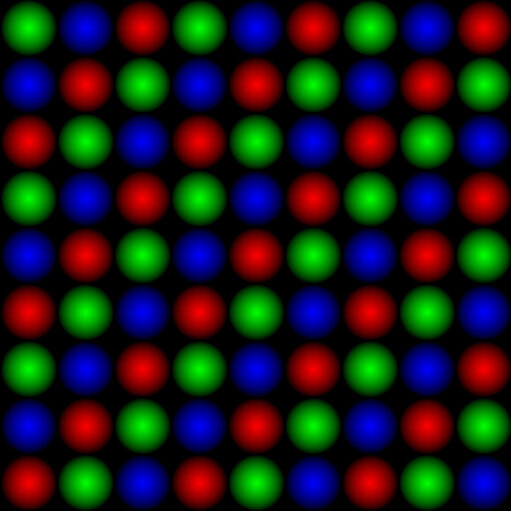Guillem Ramisa de Soto
Digital Compositing & CGI
D O T S
Simple and easy to use nuke ‘Gizmo‘ made with Blink Scripting.
The DOTS node allows to generate two types of patterns, dots and scan lines.
The output format is set to root.format by default, but it can be defined by the user.
It has the minimum amount of controls that enables a fast tweaking on the fly.
Every mode has its own controls, and it will change dynamically.
The Amount knob is shared for the two modes, that allows to switch between modes having the same amount of dots per line and scan lines.
DOTS Patterns:
The Dots mode has six controls:
Diagonal: Change the disposition of the dots.
Amount: Number of iterations per screen-space. n* 3.
Dots Mult: Global luminance multiplier.
Size: Global dots size multiplier.
Softness: Control of the apparent softness of the dots edges.
Aspect Ratio: Change the aspect ratio of the dots.
By default the dots will have an even pattern.
Diagonal pattern, simulating a PC-CRT disposition.
The Soften control will smooth the dots conserving the size.
The Aspect Ratio control knob set at value 0.5
SCAN LINE Patterns:
The Scan Lines has four controls:
Axis : Change from X to Y the axis of the scan lines.
Amount: Number of iterations per screen-space. n* 3.
Lines Mult: Global luminance multiplier. By default is set to 0.66 matching the dots pattern global luminance.
Spacing: Control the spacing between lines.
Default lines setup at X axis.
Scan lines at Y axis disposition.
Line Spacing control at 0.5.
The node itself is a simple implementation of trigonometry and simple algebra. It is designed to use in conjunction with classic compositing techniques.
Its current version is v1.0.1 and there are a couple of features that I’d like to implement. The current version is tested with nuke version 11.3v6.
You can find the RAW code here: DOTS